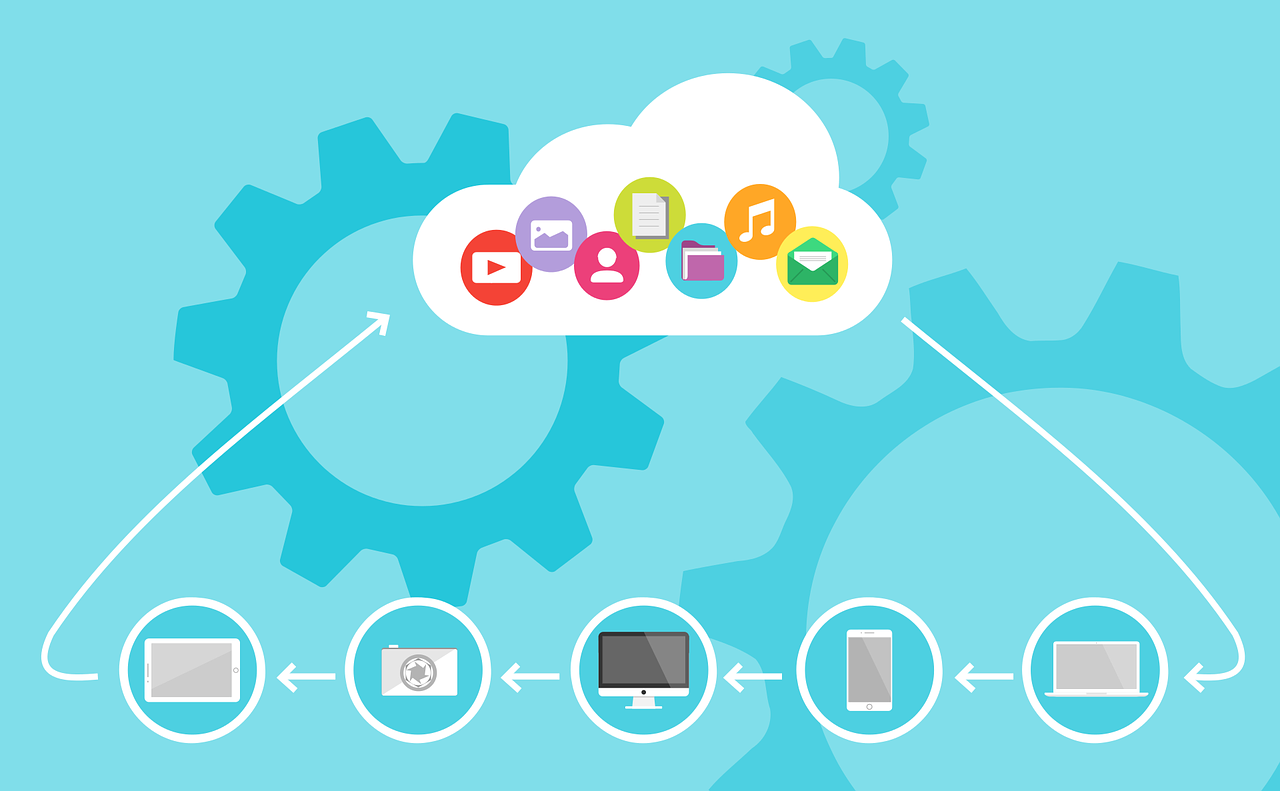student digital ambassador
Educational Technologies
Online Learning Can Be Overwhelming. The Good News Is, You Have Options.
eLearn
An online learning environment of CapU, utilizing the Moodle learning management system both for online courses and to supplement face-to-face courses.
Learn More
Capilano University uses eLearn (Moodle) as its Learning Management System. Students should consider eLearn as the main hub of their remote or online course. Course content is typically held in the course modules in eLearn and class-wide announcements would be made their, even though your live sessions might happen in Zoom or Webex. Typically, students should expect to find their assignments and submission portals in eLearn, and access to the gradebook to see how they are doing in the course.
Zoom
Zoom helps Capilano University students and employees bring their teams together. Zoom is for video, voice and content sharing.
Learn More
Zoom is currently the most popular remote communication tool on campus. Teachers and students can use their personal rooms, or schedule meetings for the future. Breakout rooms, chat, screen sharing and annotation, as well as a host of other resources are available such as polling, and Zaps which are Apps that work inside the zoom platform.
ePortfolio
Students can select and share content using WordPress website format, in a collection of their best work and self-reflections of their learning journey.
Learn More
ePortfolios are a blog creation tool that allows students to curate their best work, reflect on the learning process and connect with other students. Initially the content in an ePortfolio is course dependent, comprising assignments and potentially a learning self-reflection. Students also often add a resume or CV page, as well as a page about themselves and their professional aspirations. As students progress through their courses, over time, the ePortfolio begins to fill out with content that can be turned into a professional portfolio of works, reflections, and skills. Since employers are often looking at potential candidates’ social media, having a well-developed ePortfolio that is in the top 5 search hits allows you to be more competitive in the job market. Of course, an ePortfolio that has a good visual design and layout are also indicative of a strong professional portfolio.
MS Teams
A program that allows participants to chat, video conference, share files, share device screens, and work collaboratively from anywhere.
Learn More
MS Teams is both a remote communication tool and a document sharing platform similar to Google Docs. Teachers can create a class-wide Team and use sub-teams to mimic breakout rooms. Teams is ideal for students doing group projects, meeting at their leisure, and sharing content with each other in a safe virtual environment.
WebEx
A service which allows Capilano University employees to set up and run online meetings, events and training sessions.
Learn More
Webex is one of the communication tools used by teachers and students to hold live remote classes. The Webex platform allows for breakout rooms and a variety of other ways to communicate in meeting, such as chat functionality, screen sharing, and icon display.
Kaltura
Video platform integrated with eLearn for faculty and students to upload and create video.
Learn More
Using the Kaltura Video Platform, Capilano University students can create video, archive it, and share it. The most typical use for students would be to create or upload a video to be submitted in a Kaltura Media assignment. Kaltura offers simple cut-away editing, chapter marking, and picture in screen capture. Or, simply create a Express Capture video while talking to the screen. Students can also share their video, when appropriate, with their entire class using the Media Gallery that exists in each eLearn course. There are several video walkthrough demonstrations at video.capu.ca under the CTE channel.