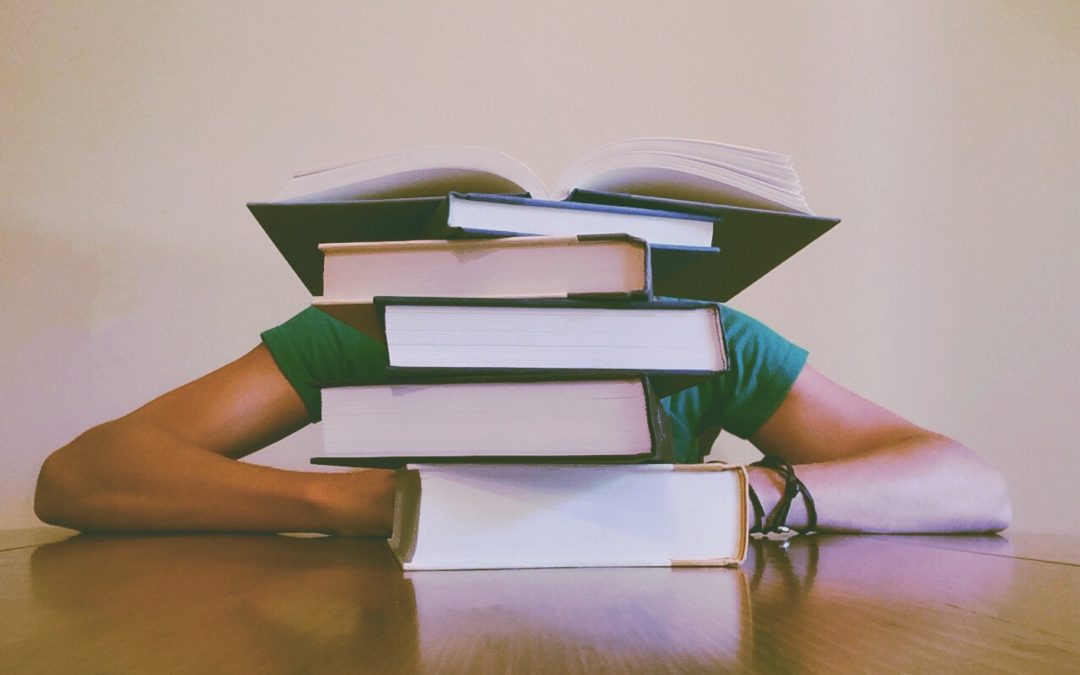
Let’s Talk Seasonal Depression
We’re at that time of the year when it’s getting dark outside much sooner and the gloomy weather seems to be making you feel down and gloomy yourself?
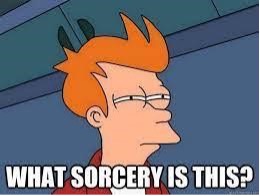
If this is something that you experience, you can take comfort in knowing that you are not alone.
Seasonal depression is an actual thing and a pretty common thing at that so we’re arming you with a whole lot of resources and practices to help you feel better and cope.
• Create and use a safety plan: Have a plan in place for when you start to feel really down. You could: light a scented candle; listen to soothing music/sounds or dance like no one’s watching to your favorite songs. Watch a funny movie. Cuddle with a pet or a teddy bear. Enjoy your favorite treat or a warm cup of tea while wrapped up in your soft blanket.
• If you start feeling overwhelmed talk it out: Go to a trusted friend or reach out to a counselor. You can also call the 811 health link or go to a hospital urgent care if you feel you need assistance. You can also find more resources at the end of this post.
• Learn to identify your triggers: If a particular person, place or situation makes you feel worse, it might not be a good idea to go seeking them out.
• Adopt healthier daily habits: Try getting more sleep, eating right and reducing caffeine and alcohol intake. How your body feels also affects the way your mind feels.
• When you need to calm down: Use 5-4-3-2-1 : 5 things you can see, 4 things you can hear, 3 things you can feel, 2 things you can smell and 1 thing you can taste.
Amazing Resources for your Armour
| CapU | https://www.capilanou.ca/student–life/support—wellness/ |
| Distress Hotlines | • BC Suicide Distress Line 604-872-3311 • NAMI Helpline – Trained volunteers can provide information, referrals, and support for those suffering from anxiety disorders in the U.S. Call 1-800-950-6264. (National Alliance on Mental Illness) • Anxiety UK – Information, support, and a dedicated helpline for UK sufferers and their families. Call: 03444 775 774. (Anxiety UK) • SANE Help Centre – Provides information about symptoms, treatments, medications, and where to go for support in Australia. Call: 1800 18 7263. (SANE Australia). • Helpline (India) – Provides information and support to those with mental health concerns in India. Call: 1860 2662 345 1800 2333 330.
|
| Organizations | • Foundry BC • BC Crisis Centre • HealthLink BC • Province of British Columbia • Here to Help BC • Crisis Lines BC • Youth in BC • Crisis Centre Chat • Wellness Together Canada • Vancouver Island Crisis Centre • Canadian Mental Health Association • Family Services of Greater Vancouver |
| Websites | • Anxiety Canada – Provides links to services in different Canadian provinces. (Anxiety Disorders Association of Canada) • New Synapse – Provides tools in blog posts for self-healing • Support Groups – List of support groups in the U.S., Canada, Australia, and South Africa. (Anxiety and Depression Association of America) • Find a Therapist – Search for anxiety disorder treatment providers in the U.S. (Anxiety Disorders Association of America) • What? Me Worry!?! – Self-help modules including step-by-step tips for dealing with anxiety and worry. (Centre for Clinical Interventions) • Generalized Anxiety Disorder: When Worry Gets Out of Control – Including symptoms and treatment. (National Institute for Mental Health) |




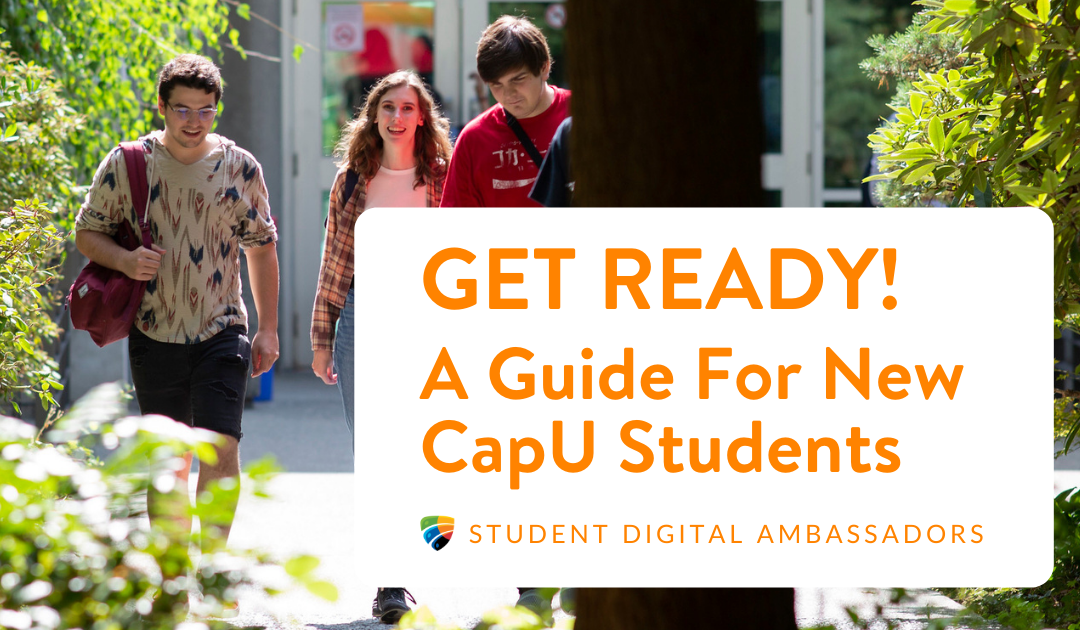










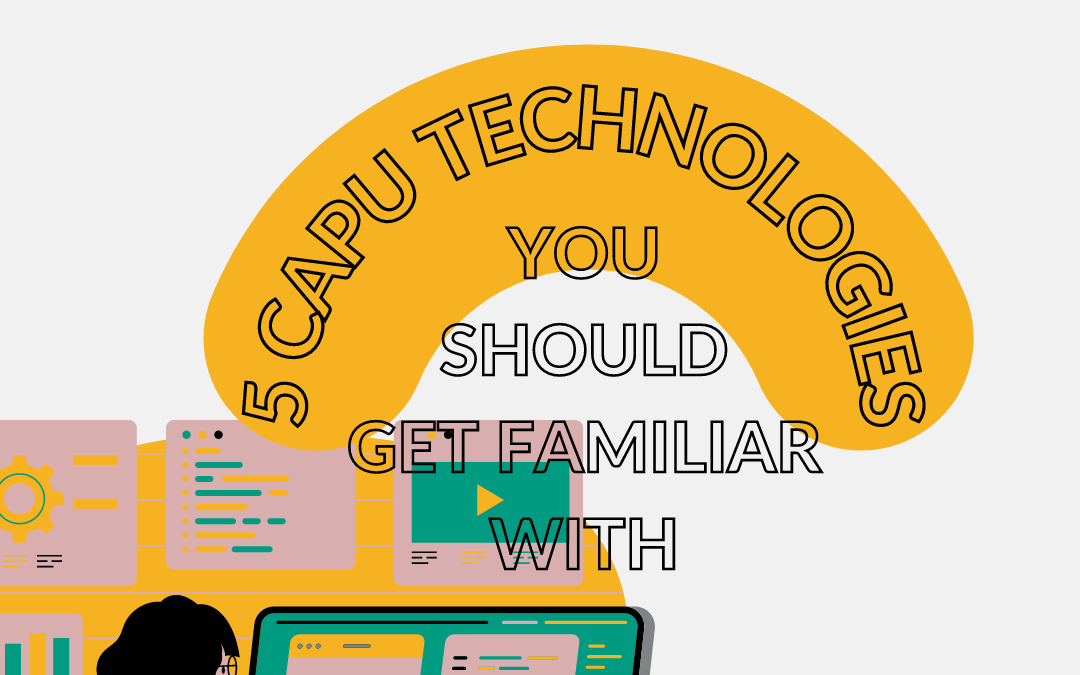
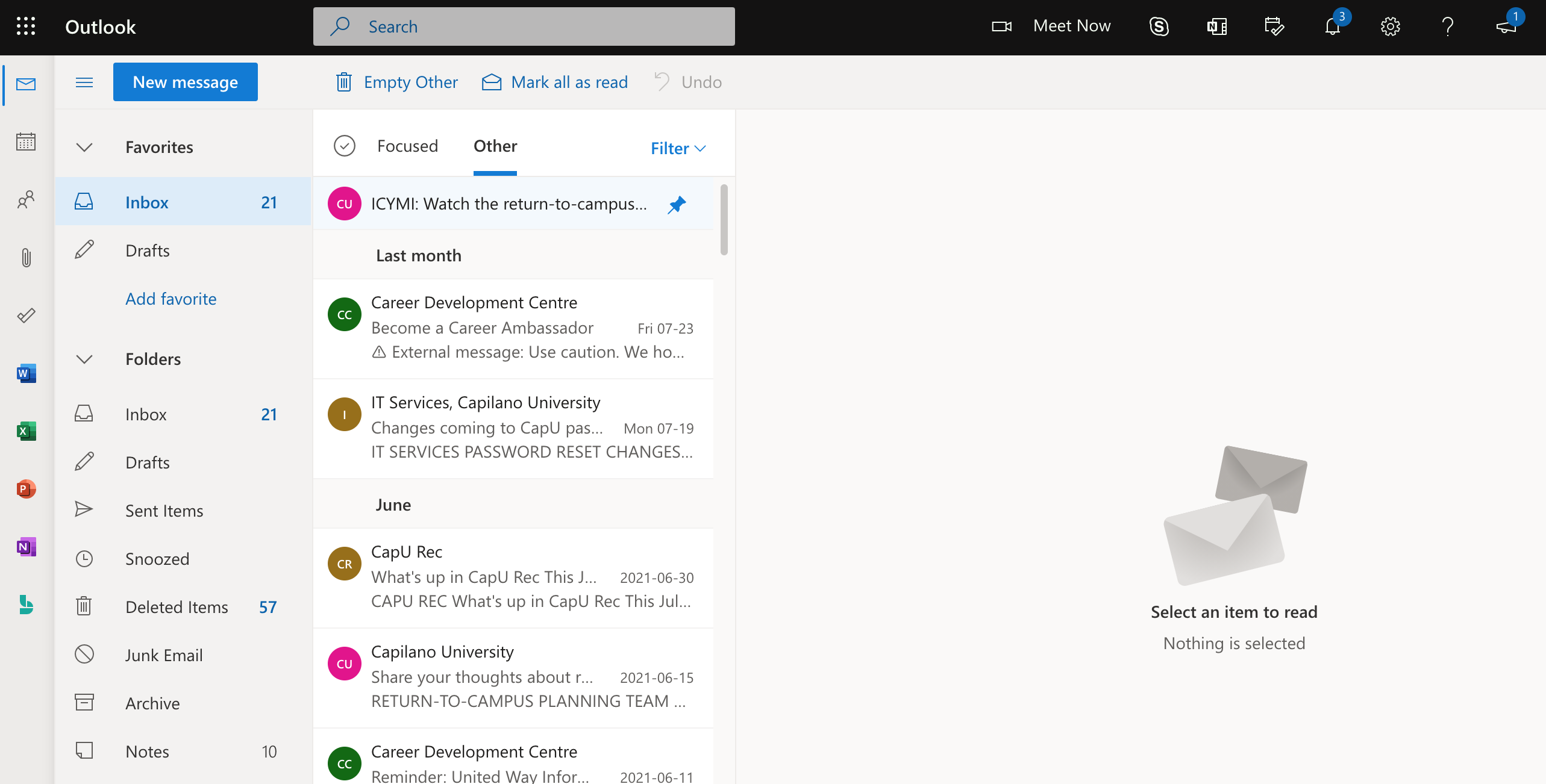
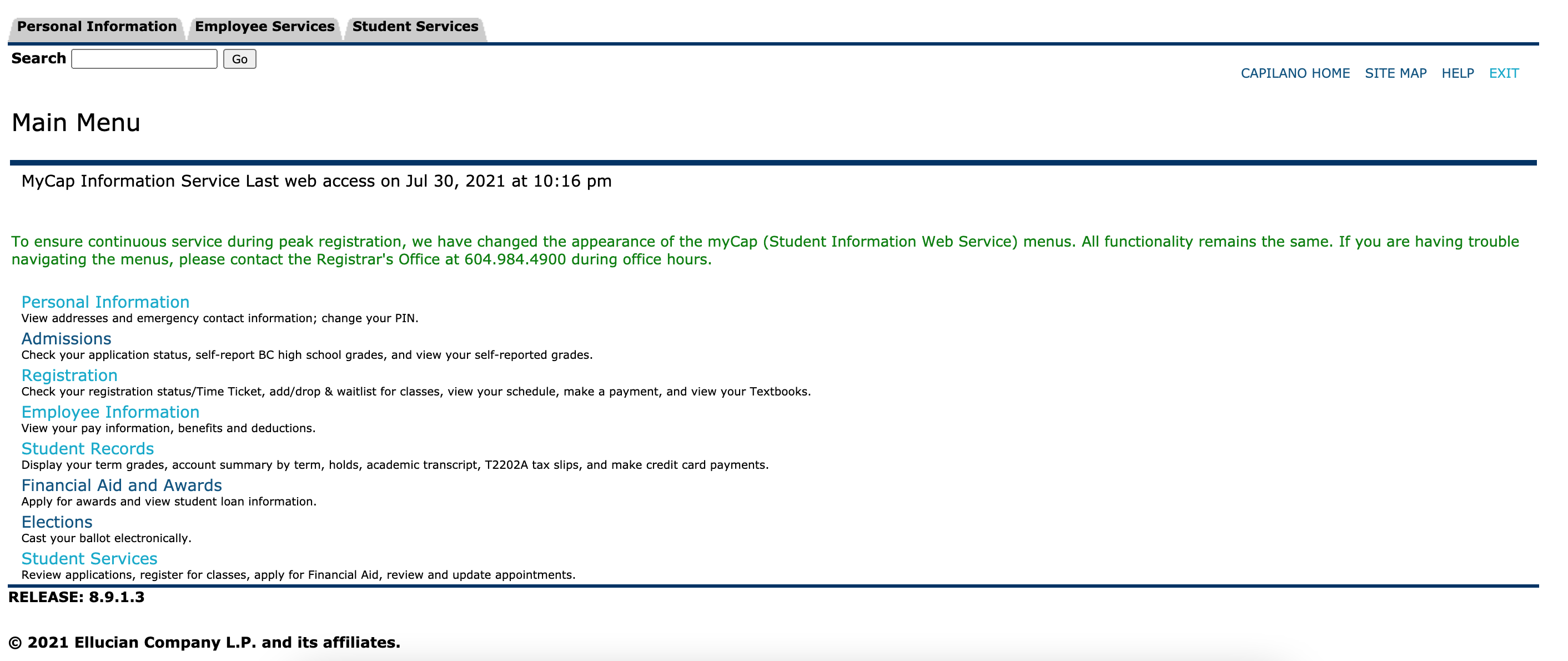
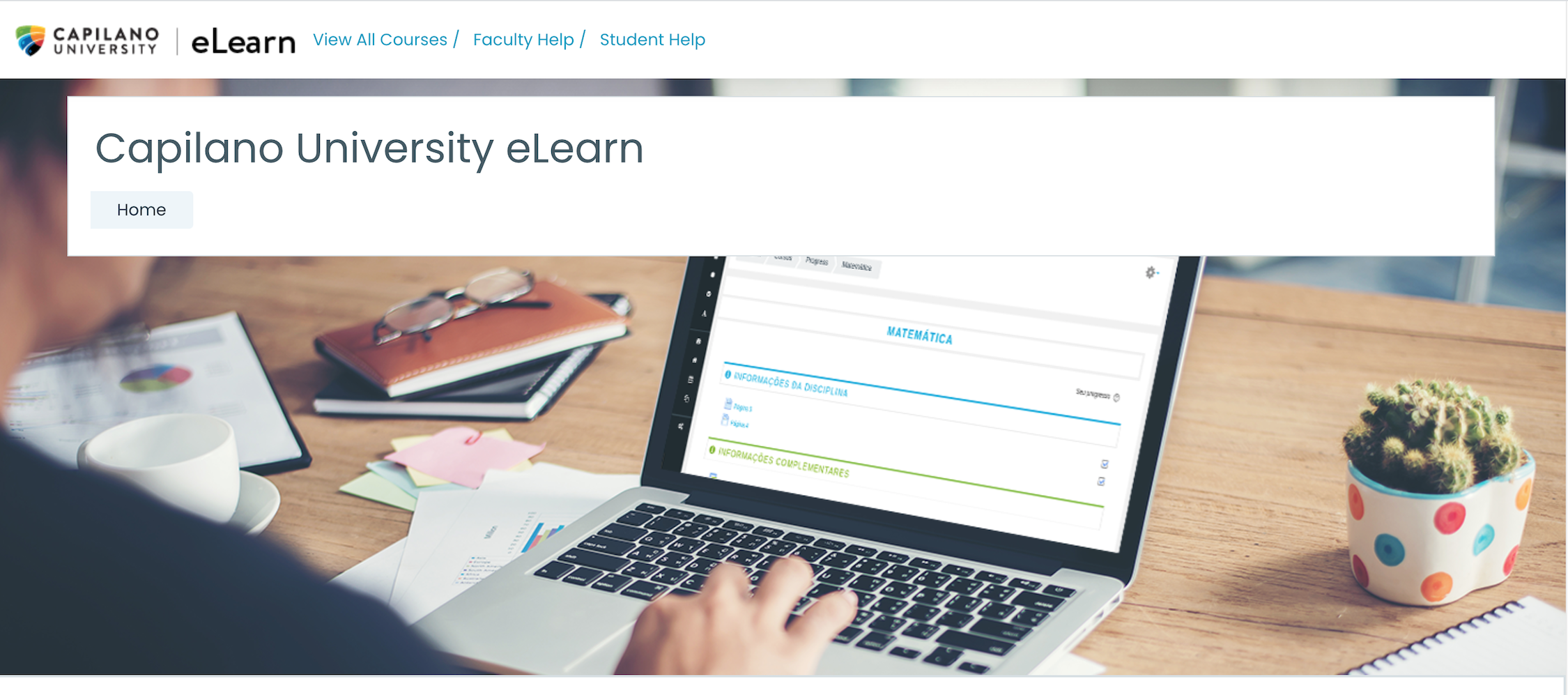

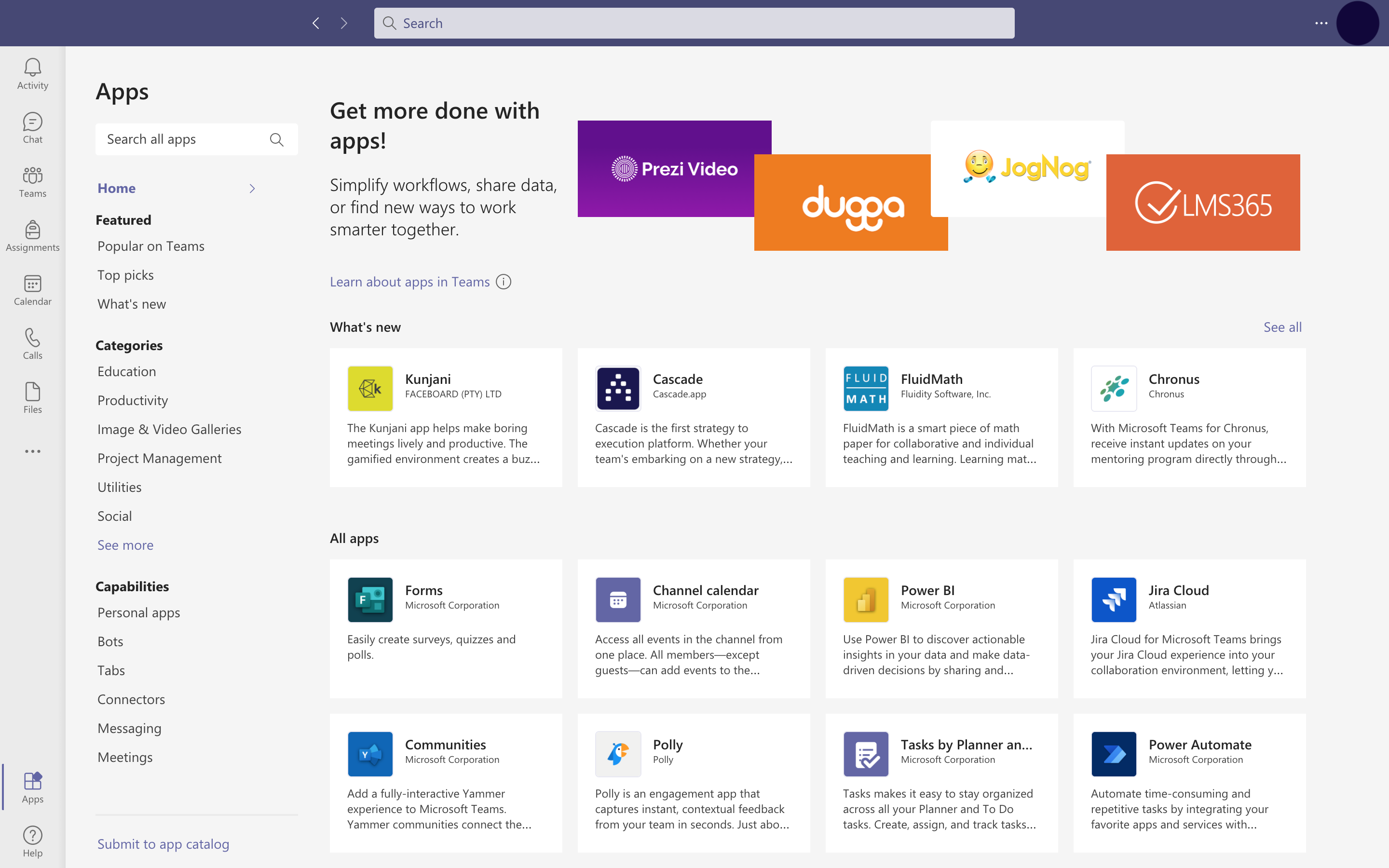



Recent Comments